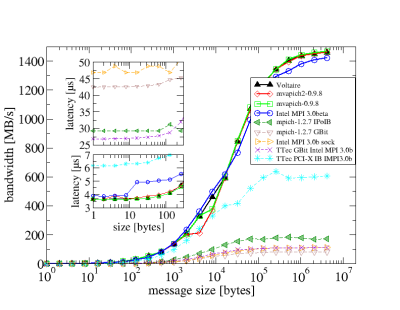DDT is a parallel debugger developped and sold by Allinea. Together with the Woody-Cluster, RRZE baught a 32-processes floating license.
Here are some first tips on how to get DDT running in our environment
- compile your program with debugging information enabled (e.g.
-g -fp) - login to the cluster frontend (woody.rrze) with ssh and X11-forwarding enabled (e.g.
ssh -Xorssh -Y) - submit an interactive batch job with X11-forwarding enabled using
qsub -I -X -lnodes=#:ppn=4,walltime=##:##:##(#of course has to be replaced by some suitable numbers) - wait for the job to start, i.e. until you get a promt back; you are now on one of the compute nodes
- start DDT using
/apps/ddt/ddt1.10-Suse-10.0-x86_64/bin/ddt; do NOT use an "&" here! We might provide a module for DDT in the future removing the need to give a full path … - when you start DDT for the first time, you have to “create a new configuration file”:
- select “intel mpi” as your MPI implementation (no tests with mvapich/mvapich2 yet)
- select “do not configure DDT for attaing at this time”
- in the “session control” select “advanced”
- enter (select) your executable in the top box (“application”)
- give arguments in the next line if necessary for your code (not tested yet) – no idea yet about STDIN redirect
- select the number of processes at the bottom
- press “change” on the lower right hand side (normally only required the first time you use DDT)
- tick “submit job through batch or configure own mpirun command”
- use
mpiexec -comm pmi -n NUM_PROCS_TAG /apps/ddt/ddt1.10-Suse-10.0-x86_64/bin/ddt-debugger PROGRAM_ARGUMENTS_TAGas “submit command”.NUM_PROCS_TAGandPROGRAM_ARGUMENTS_TAGget automatically substituted when the command is run.
- to start your application press “submit”
- here you are! Set break points, advance in different process groups, etc.
Full documentation can be found in /apps/ddt/ddt1.10-Suse-10.0-x86_64/doc/. Check in particular the userguide.pdf and the quickstart-?.pdf files.
Updates on using DDT: The DDT version numbers mentioned in my original post are of course no longer valid (we arrived at 2.3 in the meantime) and we provide “modules”. Moreover, the recommended way of configuring the custom run command is as follows: specify mpirun -n NUM_PROCS_TAG -ddt PROGRAM_ARGUMENTS_TAG as “submit command” as described above. -ddt will automatically be replaced by the path of the currently loaded ddt-debugger.